How to Trade Gift Steam Games
1. Login to itemku and go to
2. Select the game merchandise you want and click Buy Now
3. Enter the Quick Invite link in the order information so that the seller can add friends on steam
4. To get a quick invite link, login to steam and go to your profile > select menu Add a Friend > Copy the Quick Invite link and enter it in the order notes
5. You will be moved to a new page to start your order. Enter clear information for the seller and select the payment method you want.
6. Make payment according to the instructions and wait until your payment is confirmed by our system
7. After confirmation, the seller will send the order to you via Steam Gift
8. Login to Steam and check whether you get the Steam Gift or not. If the Steam Gift has been sent, there will be a new gift notification as shown below 
9. Click on the notification and 2 options will appear: Accept Gift and Decline Gift. Click Accept Gift to accept the gift.
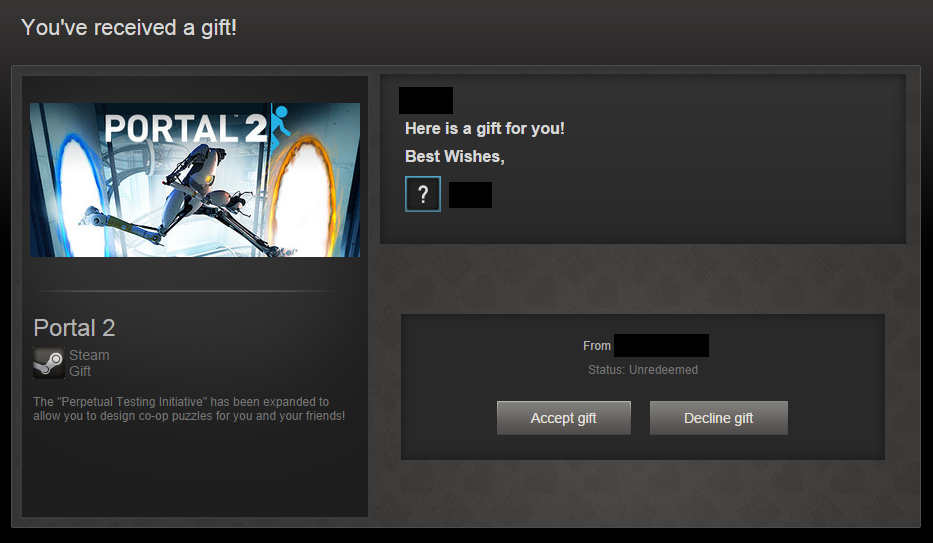
10. If you have received it, go to the Inventory page on your Steam and search for the game.
11. Click Add to my game library to add the game to your game list in your Steam Library
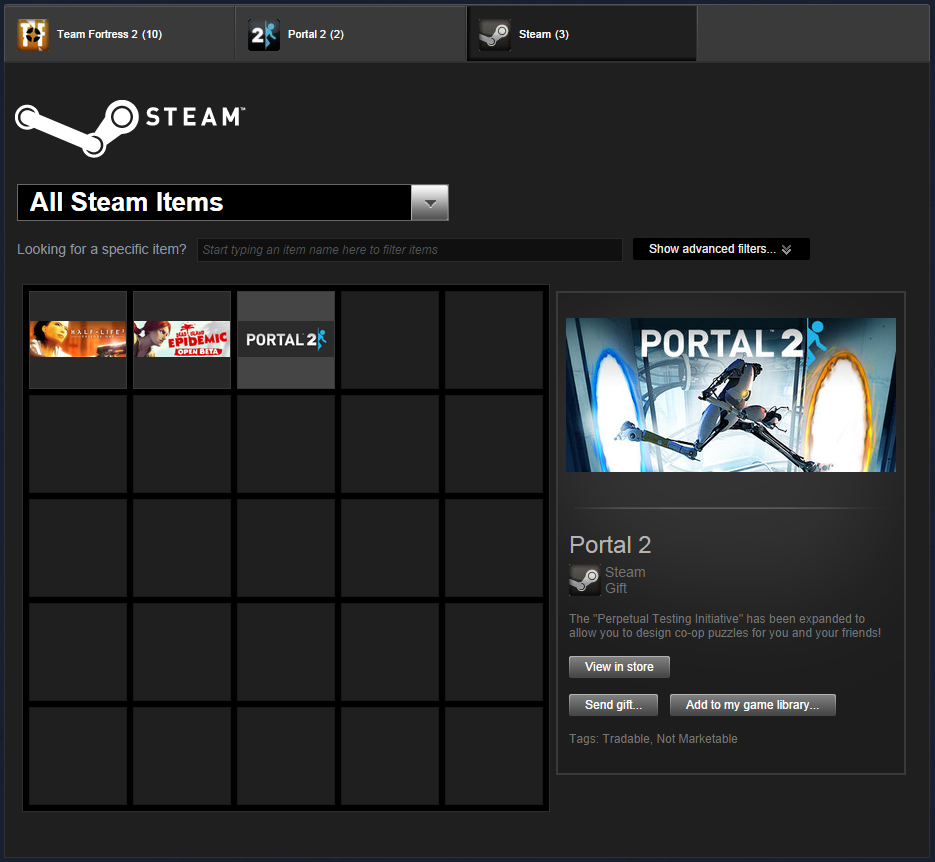
12. Go to Library page > Games. Right click on the game and click Install Game.
13. After the installation process is complete, you can play the game whenever you want!
14. Don't forget to click the Done button on itemku to confirm that your order has been received and give the appropriate rating
Product Reviews
0 / 5.0


